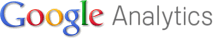
Google Data Python Library を用いた
Google Analytics のデータの取得についてのメモです。
Google Data Python Library は以下からダウンロードできます。
http://code.google.com/p/gdata-python-client/downloads/list
Google Analytics のデータを取得するには
登録してあるサービス毎に異なる
ids (tableId) と呼ばれるキーが必要になります。
下は ids を取得するサンプルコードです。
#!/usr/bin/env python # coding=utf-8 import gdata.analytics.service if __name__ == '__main__': client = gdata.analytics.service.AccountsService() client.ClientLogin('Gmailのemailアドレス', 'パスワード') alist = client.GetAccountList() for account in alist.entry: print 'id:', account.id.text for t in account.tableId: print ' tableId:', t.text print ' updated:', account.updated.text print ' accountId:', account.accountId print ' accountName:', account.accountName print ' profileId:', account.profileId print ' webPropertyId:', account.webPropertyId print ' currency:', account.currency print ' timezone:', account.timezone print ' account.title.text:', account.title.text print '------------------------------------------'
実行するとこんな感じで結果が出力されます。
id: http://www.google.com/analytics/feeds/accounts/ga:0000000 tableId: ga:0000000 <- これがids updated: 2008-11-24T12:03:22.000-08:00 accountId: 0000000 accountName: hogehoge profileId: 9999999 webPropertyId: UA-9999999-1 currency: USD timezone: Asia/Tokyo account.title.text: d.hatena.ne.jp/
実際のデータ取得方法は次回に
ではでは